- #115
- #114
- #113
- #112
- #111
- #110
- #109
- #108
- #107
- #106
- #105
- #104
- #103
- #102
- #101
- #100
- #99
- #98
- #97
- #96
- #95
- #94
- #93
- #92
- #91
- #90
- #89
How to publish local website and server
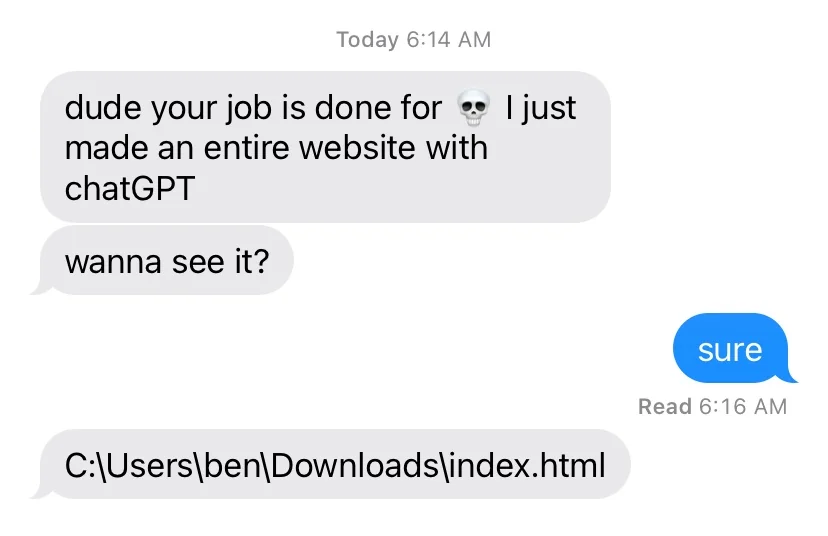

First, let’s look at these two memes:
👉 Misunderstanding that other computers can directly connect to local files
Make good use of static web hosting services, upload to GitHub Pages, Netlify, or Vercel, etc…, to generate a public URL, so others can view the website through that link.
👉 Misunderstanding that other computers can directly connect to local server ports
Use the internal IP address: On the same internal network (for example, on the same Wi-Fi), you can use the local IP address to access the server, allowing other devices on the same subnet to access it directly through this IP address. Expose the local server: If you want to access the local server from the external network, you can use tools like ngrok, LocalTunnel, or Cloudflare Tunnel to create a temporary URL that maps the local server to the external network.
Frontend developers often need to test on different devices and browser environments, and the commonly used VSCode editor actually has built-in Microsoft dev tunnels, allowing you to quickly put the development server online for testing with just a few clicks.
- #88
- #87
- #86
- #85
- #84
- #83
- #82
- #81
- #80
- #79
- #78
- #77
- #76
- #75
- #74
- #73
- #72
- #71
- #70
- #69
- #68
- #67
- #66
- #65
- #64
- #63
- #62
- #61
- #60
- #59
- #58
- #57
- #56
- #55
- #54
- #53
- #52
- #51
- #50
- #49
- #48
- #47
- #46
- #45
- #44
- #43
- #42
- #41
- #40
- #39
- #38
- #37
- #36
- #35
- #34
- #33
- #32
- #31
- #30
- #29
- #28
- #27
- #26
- #25
- #24
- #23
- #22
- #21
- #20
- #19
- #18
- #17
- #16
- #15
- #14
- #13
- #12
- #11
- #10
- #9
- #8
- #7
- #6
- #5
- #4
- #3
- #2
- #1