Introduction
Recently, while trying out n8n, I encountered quite a few troubles. However, after resolving the issues, I felt that they were small problems, but I lost a lot of time getting stuck for no reason. The pitfalls I encountered might be the same ones you’ve faced.
This article is suitable for developers like me who jumped in without reading the documentation and just started experimenting, followed by a detailed review of the documentation to reflect on and list the issues encountered.
Understanding Concepts
At first glance, n8n may seem very complex, but this complexity arises from its ready-made integration solutions. The unchanging principle is: Input > Processing > Output. The real focus is on how data is processed, how the workflow is planned, and how to simplify problem-solving.
Common Mistakes for Beginners
Jumping in Without Fully Understanding the Problem
n8n can quickly automate workflows, making it easy to develop the habit of wanting to complete everything quickly in one go. However, if the solution is rough from the start, the final product won’t be good either. Unless the problem scope is very small, it’s better to mentally run through the workflow once, consider what’s unreasonable, and whether it hits the pain points of the problem. Try to think clearly about the minimal viable automation process to resolve the issue.
Learning to Handle Data
There are very important rules regarding n8n that can only be understood by reading the documentation, such as:
If you don’t read the documentation carefully, you might end up like me:
- Inputting data but not getting it through (invalid JSON format, invalid node format)
- Iterating through data to execute a certain node only to find something is off
Most data processing can be handled with default nodes: Merge, Aggregate, Limit… Learning from the official template library examples that interest you can help you get up to speed quickly.
Nodes Need to Be Connected to Run
Although this is an obvious issue, beginners really find it hard to notice. I always thought that Merge would automatically receive data from the previous node, but in reality, node B will never start, so it won’t have any output 🫠. Remember, without input, there will naturally be no output in the workflow.
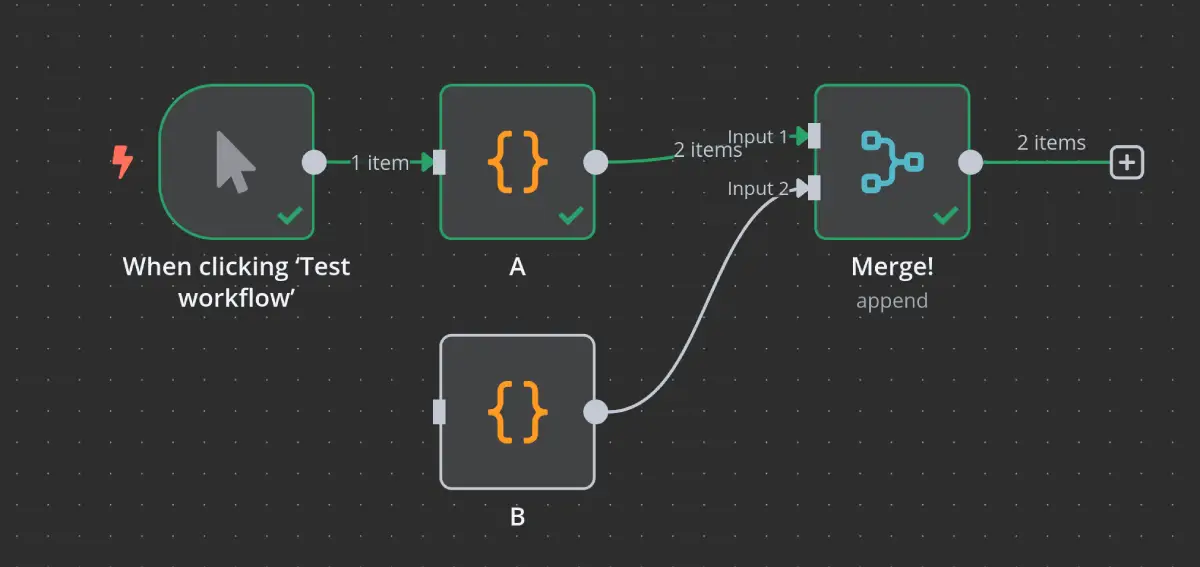
There Is No Auto-Save Function
I don’t know if it’s due to too being overly familiar with useful online tools like Figma or Notion, it’s possible for n8n to randomly crash, and losing work without saving can be catastrophic. Remember to Ctrl+S often.
Conclusion
Keeping a concise record of the concepts in n8n that I believe are essential to relearn is important; essentially, the remainder is about repeatedly studying how to operate individual nodes, obtain permissions, and plan workflows to solve problems.