Introduction
Recently, I have frequently embedded JSON-LD data into web pages for work. This is additional information that can be included in a webpage to describe it, presented in a standardized data format using JSON:
<head> <!-- Describe JSON-LD within the tag --> <script type="application/ld+json"></script></head>It’s simpler than you might think; you just need to find a way to insert the above data into the <head>. This blog is implemented this way.
As for how to check if search engines correctly capture this data? This article shares my experience and how to verify JSON-LD is interpreted correctly.
Method 1: Using Testing Tools
Google actually provides a Rich Results Test to check if search engines correctly interpret JSON-LD data. You just need to paste the URL to see if the search engine correctly interprets the JSON-LD data.
If you simply want to check if the JSON-LD is in the correct format, you can also go to Schema.org’s validator and paste the JSON-LD data to see if there are any errors.
Method 2: Using Automated Testing Tools
I recently discovered that Google Search Console and Ahrefs routinely notify if there are errors in the JSON-LD data format. If the website is particularly large, using these automated testing tools to monitor results is a great choice.
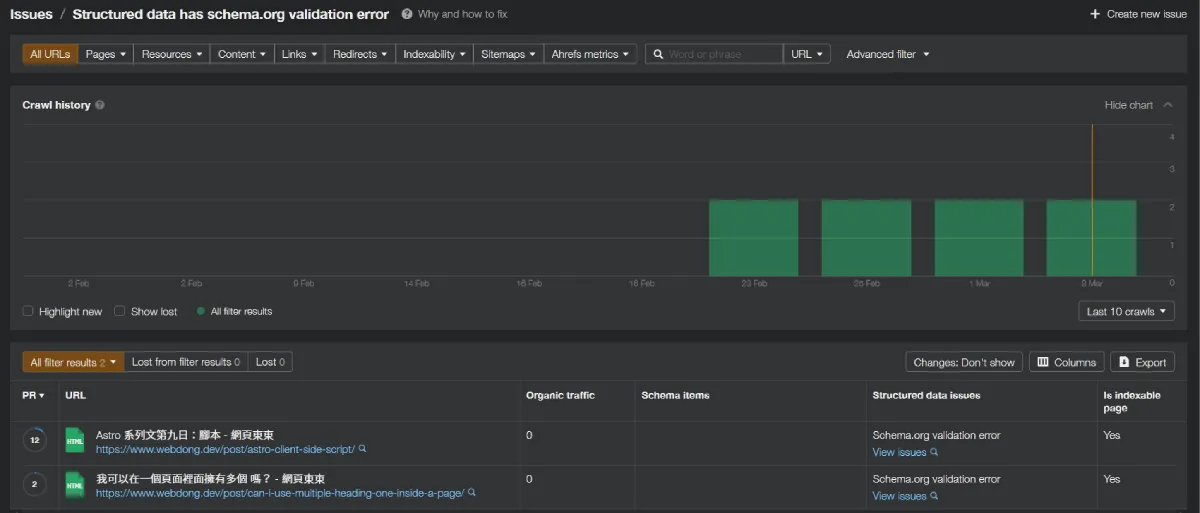
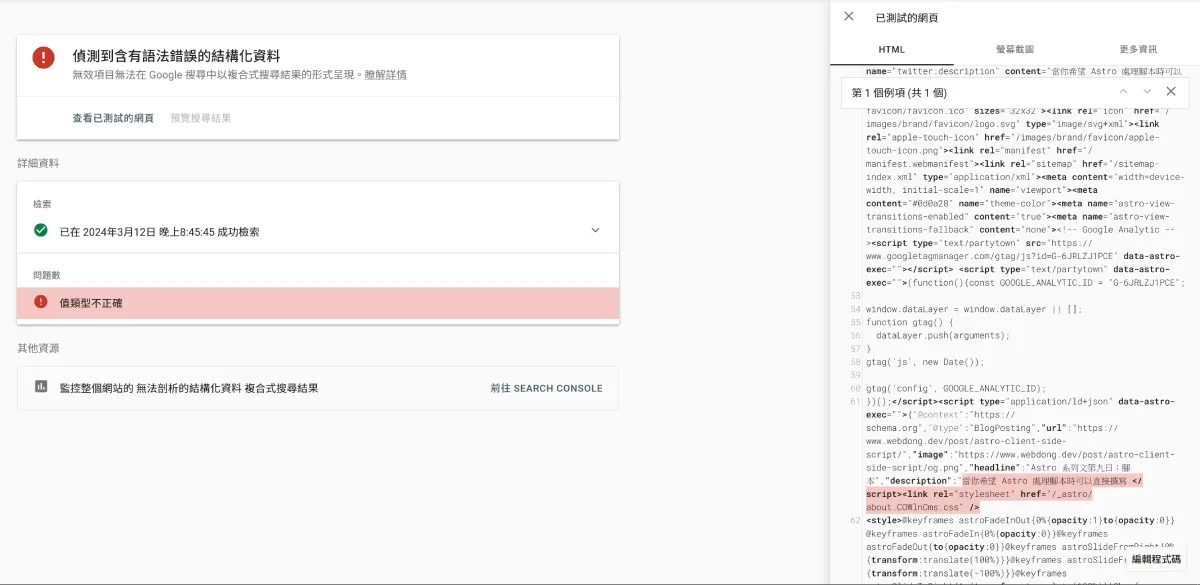
Conclusion
JSON-LD data is actually not complicated. I often go to Steal Our JSON-LD or Google Search Central to find suitable examples and then modify them into appropriate formats. At the same time, I check the data formats customized by Schema.org and use the testing methods mentioned above to ensure that search engines can correctly interpret the additional data presented on the page!
If you are new to structured data, you might want to refer to Google Search Central’s introductory document for more information.